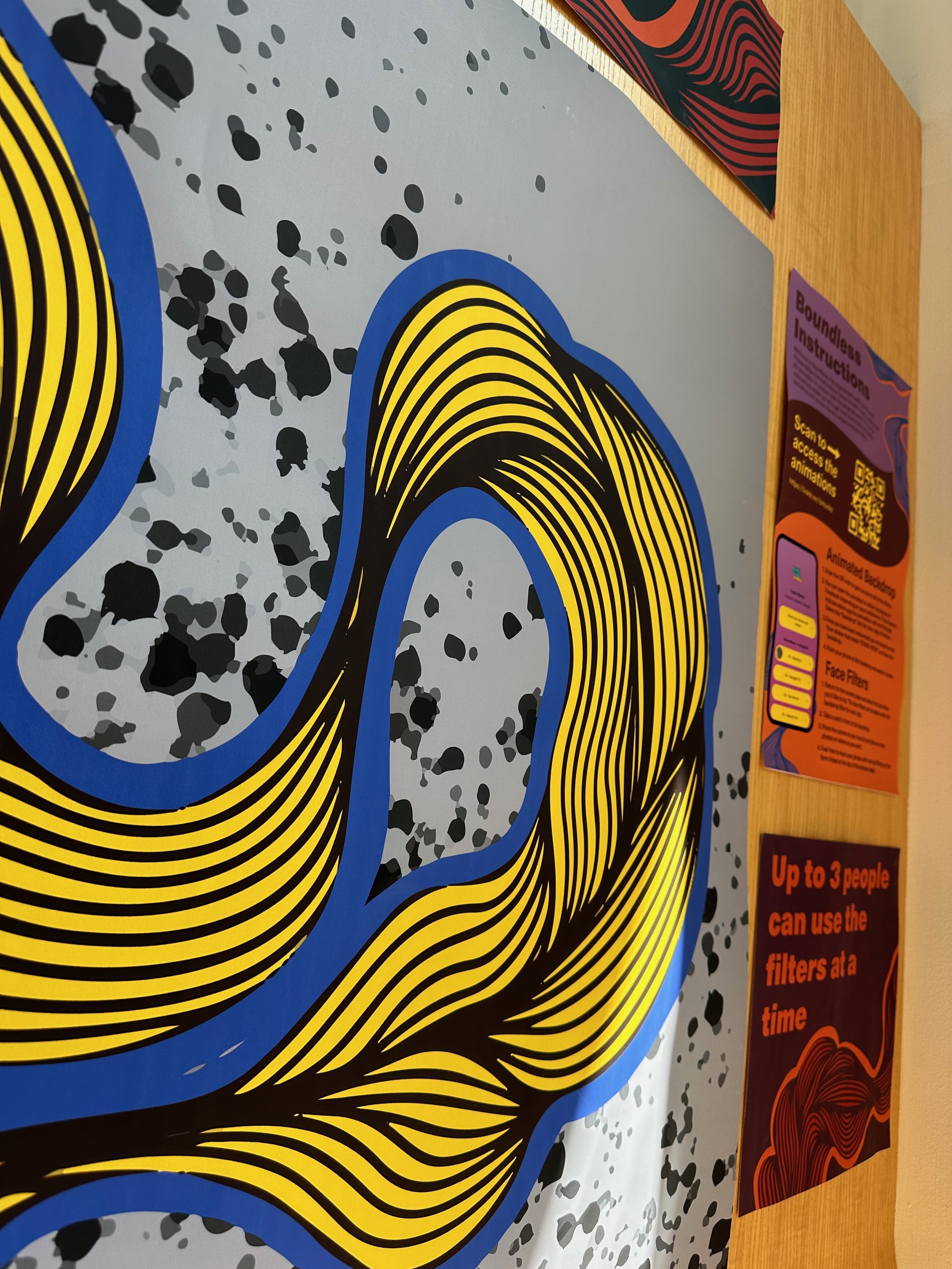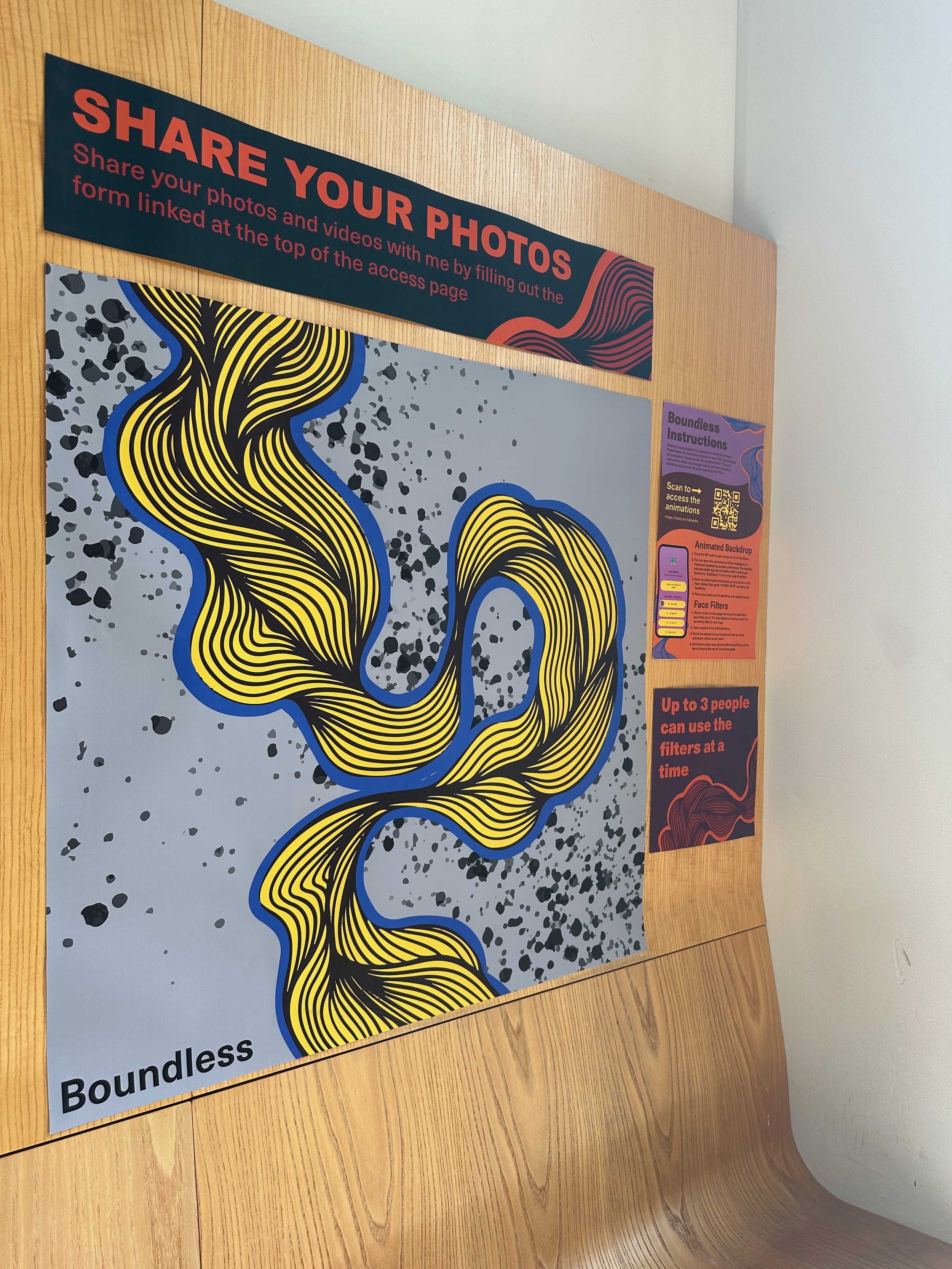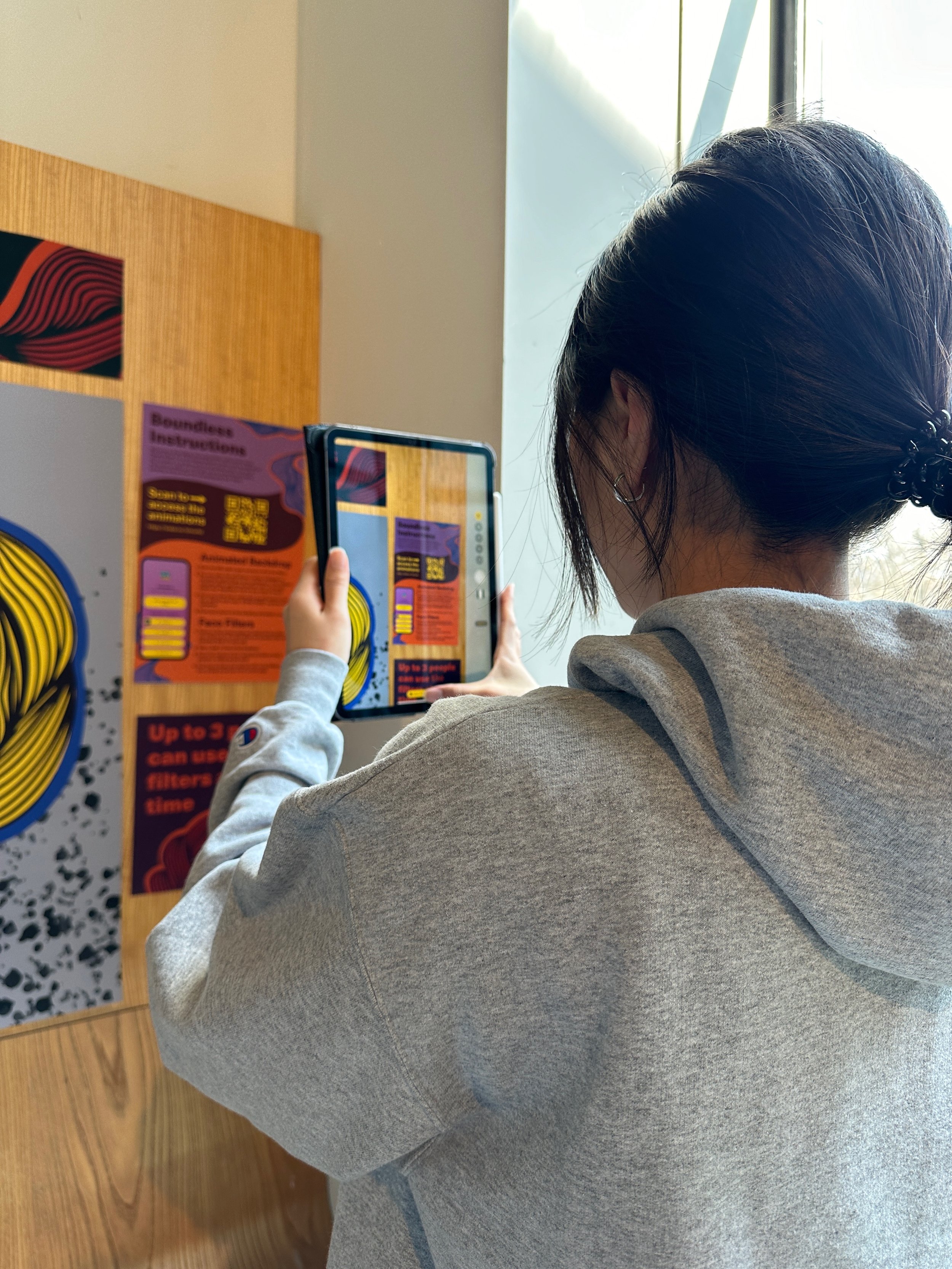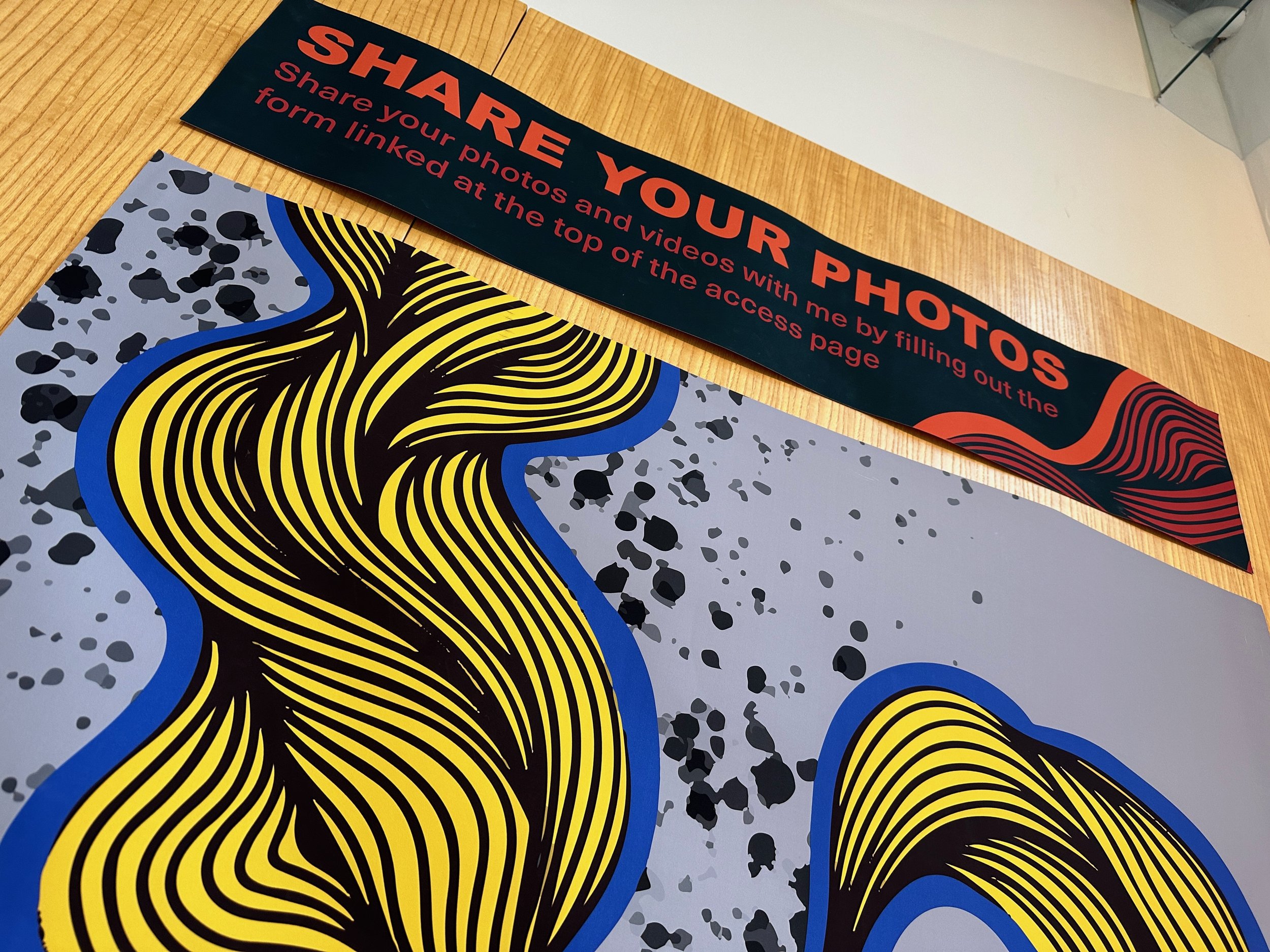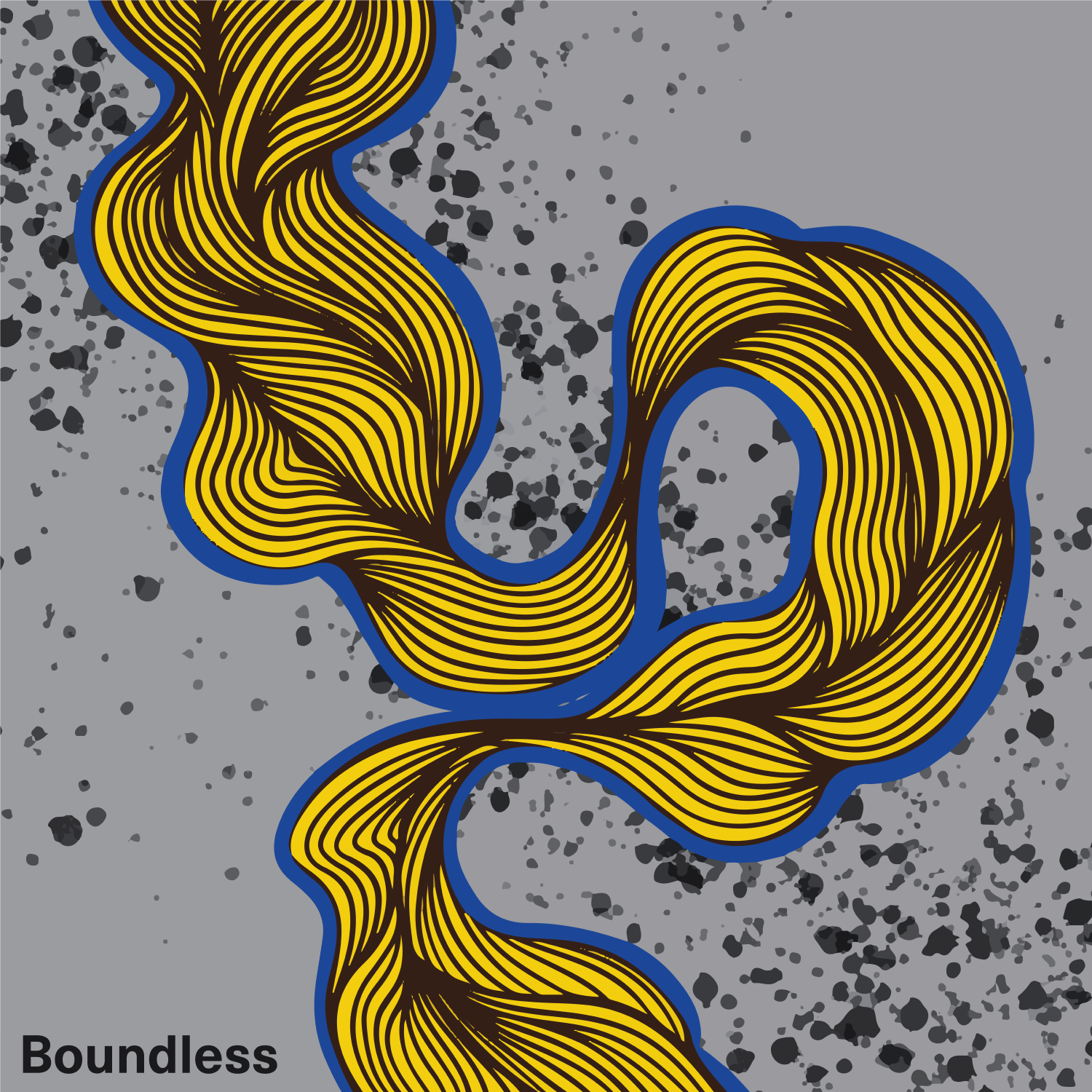Boundless
Welcome to Boundless, the augmented reality photo booth. Boundless is a physical exhibit on display May 1-10, 2024 at the University of Minnesota, Twin Cities. The instructions below teach you how to experience 2D animation in tandem with the physical world. This set of instructions walks you through how to animate the booth’s backdrop and access the accompanying face filters. If you missed the exhibit, you can access all of the filters below!
Video Walkthrough
Whether you missed the exhibit or saw it and want to learn more, watch this video to learn how Boundless came to be.
Boundless Instructions
Online Edition
Animated Backdrop
You can open the animation in either Instagram or Facebook depending on your preference. Use your phone and click the button that corresponds to your app of choice.
Once you have been redirected, reopen this page on a separate device and scroll down to the backdrop image below. If you don’t have a separate device, you can also print the backdrop image.
Point your phone at the backdrop and watch it move.
Face Filters
You can open the filters in either Instagram or Facebook depending on your preference. Choose a filter you’d like to try and click the button that corresponds to your app of choice.
Once you have been redirected, put your face in the camera. You can take pictures and videos withe filters. Up to three people can use the filers on a single device at a time.
Eye See All
Personal Growth
Squiggly Fly
Spaced Out